Saturn observation form
v2.0
Tiltdeg
Background shade
Main outline shade
Secondary outline shade
Main outline widthx 103 km
Secondary outline widthx 103 km
A-B Ring background
A Ring background
B Ring background
C Ring background
Globe outline
A Ring outer outline
Cassini Division outer outline
Cassini Division inner outline
B Ring inner outline
C Ring inner outline
Equator
Another template for intensity estimation
Third template for moon positions
Planet shade
Extra big template
Date:
yearmonthday,
Time (UT):(from)(to)
Location:
Telescope:
Eyepiece:
Enlargement:Filter:
Seeing:
Transparency:
Tilt [°]:
Diameter ["]:Elongation [°]:
CM I [°]:CM II [°]:
CM III [°]:
Observer:
Email:
Usage
- Find out the tilt of Saturn's axis for the date of observation (use your favourite planetarium program or any online tool).
- Set the tilt and all other parameters according to your needs.
- You can use "Another template for intensity estimation". In this case use the lower template for intensity estimation and the upper template for the final drawing.
- If you set "Show input fields", the input fileds corresponding to the basic data of the observation will appear on the printed form (they will not be visible on the webpage).
- If you think that the template is too small, you can use an "Extra big template".
- Print the form (don't use screen capture - quality will be unusable).
- Draw the planet onto the form based on what you see in the telescope.
- Don't forget to record all corresponding data of the observation (exact time, telescope, filters, etc.)
- Submit it to your local astronomy club or organisation.
If you are interested in why and how I made this form, you can read about the creation of the Saturn observation form here.
Since 2021 August version two of the Saturn observation form is available. It has been upgraded with a template helping the drawing of the moons. Also the size of the templates has been decreased to help faster drawing. This made it possible to restructre the data fields as well.
Disclaimer
The creator of the Saturn observation form takes no responsibility that may arise in connection with the usage of the observation form.
By turning on the option "Remember my settings" the webpage saves the observation form's setting in your browser. By removing the tick mark these saved data are removed from your browser.